How to backup and view Kindle Highlights
Not all of the documents that I read on my Kindle are from Amazon, but even for the ones that are, I want to be able to see all my saved highlights without having to go to kindle.amazon.com. Which by the way, does not work for any document not purchase from Amazon.
For this to work, you need Calibre, an awesome free ebook management tool. If you don’t have it you’ll need to download and install it before going any further. Open Calibre and connect your Kindle to your computer. Once your Kindle is visible in Calibre, find the Send to Device and then select Fetch Annotations. Depending on the content currently on your Kindle, this could take some time.
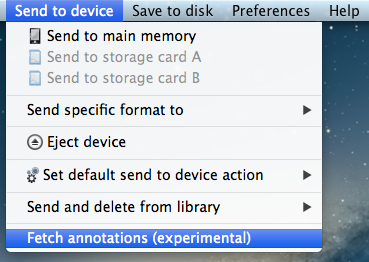
Once it finishes you’ll just be dumped back to the main Calibre window. You will need to navigate to your Calibre library folder (this was set when you first setup Calibre). From here go to Kindle –> My Clippings –> My Clippings – Kindle.txt.
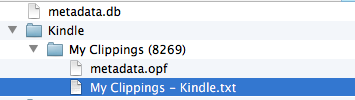
That’s it. Now you have a flat text file with all of your highlights and bookmarks.